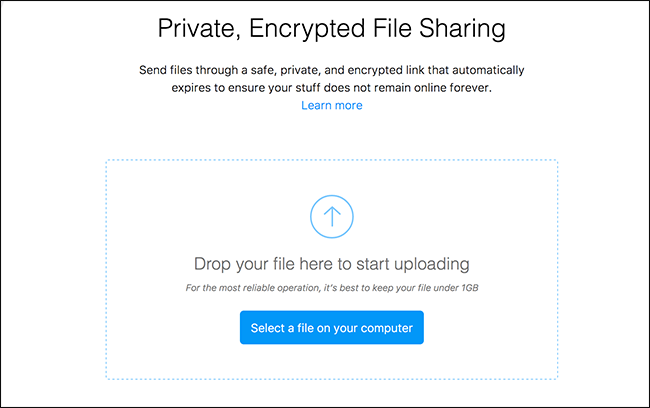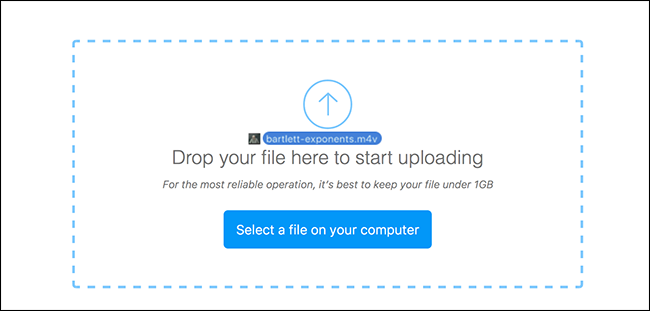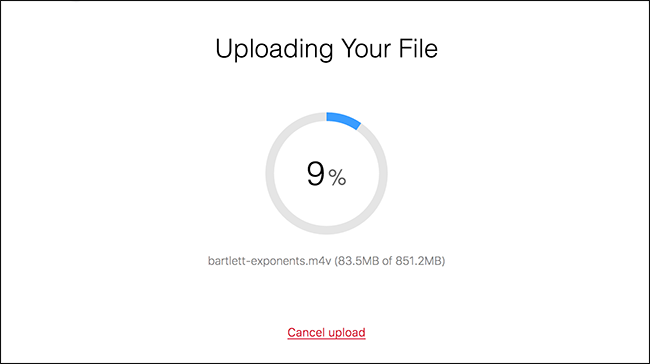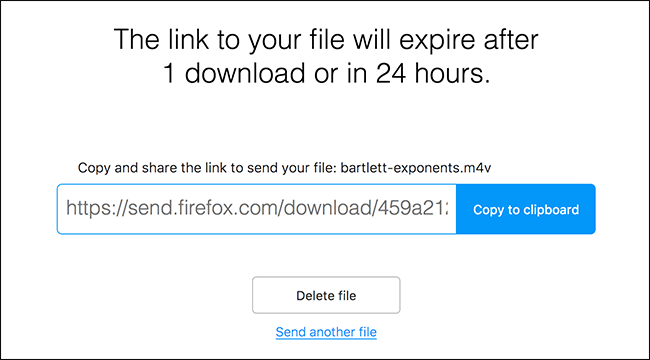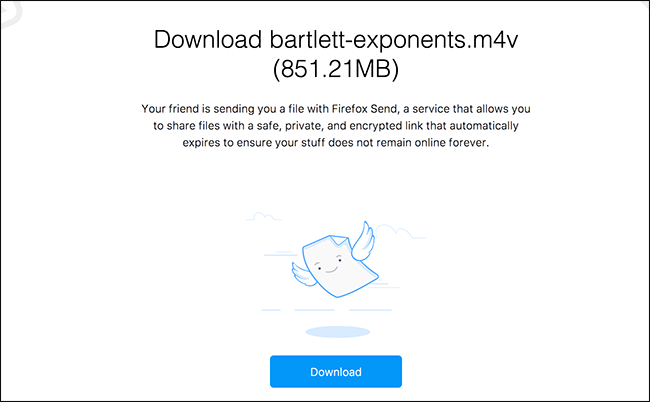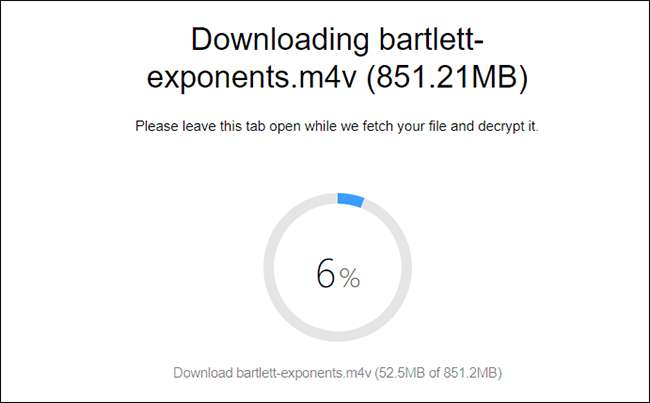|
We may be living in the future, but sending large files over the web remains…complicated. Email is a terrible way to send files over 1GB, and using cloud-based services like Dropbox or Google Drive means filling limited space on a service, and you’ve got to manage permissions or accept that your link might be handed off to third parties. Firefox Send, the latest experiment from Mozilla, attempts to solve this problem with one-time transfers of large files. Just click and drag any file up to 2GB using the web-based interface, in Firefox or Chrome. The file is encrypted, uploaded, and you’ll get a one-time link for sharing. Send the link to the person you want to share the file with. After the file is downloaded it will be deleted from Mozilla’s servers, meaning no one else can download it. It’s Snapchat, but for file sharing. Firefox calls this an experiment, and it shows. In our tests this was occasionally a little flaky: some files took an unreasonably long time, and even ultimately failed. Others were speedy and worked just fine. Still, it’s an interesting idea and worth checking out. Uploading and Sharing a File With Firefox Send Getting started is simple: just open up Firefox or Chrome, ensuring your browser is up to date. Then head to send.firefox.com. You can click the blue box to select a file, or you can drag a file to your browser window from your computer’s file manager. Once you do this the site will locally verify and encrypt your file before uploading it to the Firefox Send servers. Verifying and encrypting may take a while depending on your processor, and uploading might take a while depending on your internet connection and the file’s size. However long it takes, you’ll eventually get a link. Share this with your friend. Remember: the file can only be downloaded once, so don’t bother sending the link to multiple people. We had better luck with downloads working using Firefox, but Chrome should work as well. Once the file has been downloaded once it cannot be downloaded again, freeing up space on Mozilla’s servers while also ensuring you data stays secure. It’s not a perfect experiment, but it is an interesting one. Check out howtogeek list of file sharing services if you’d like to try out something else.
0 Comments
Your comment will be posted after it is approved.
Leave a Reply. |
Archives
November 2023
|
|
2951 Britannia crescent
Port Coquitlam BC, V3B 4V5 778-776-6222 Hours of operation Mon - Fri 9 a.m. - 6 p.m. Sat 11 a.m. - 5 p.m. (by appointment only) Sunday & Holidays - Closed |
Business Number 778569517BC0001 - © Copyright CompuBC, All Rights Reserved.
|