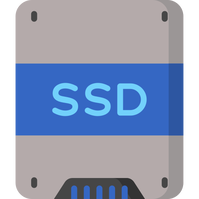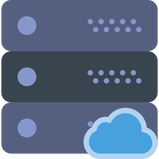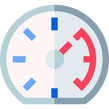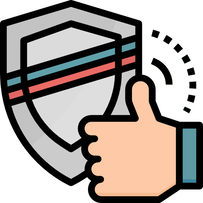Cloud Computing with CompuBC
|
We will provide industry-leading price and performance
Compute Engine VMs boot quickly and are consistently high performance by offer industry-leading local SSD performance and always-encrypted local SSDs block storage. Unlike standard persistent disks, local SSDs are physically attached to the server hosting the virtual machine instance offering very high input/output operations per second (IOPS) and very low latency compared to persistent disks. |