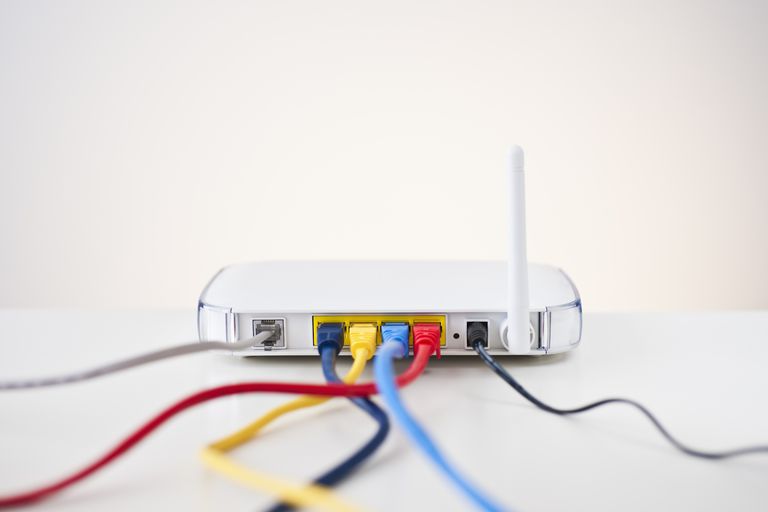|
Your home Internet router has a lot of security features under its hood that you might not be using. You paid a lot for that box with all those blinking lights on it, which is why you should make sure you’re taking advantage of all the security it has to offer you.
Depending on how old your router is, it may offer you more or less security features. You might need to upgrade its firmware to ensure you have access to all the latest bells and whistles offered by your router manufacturer. If your router is really old, it might be too old to be “secure” anymore and it may be time for an upgrade. Let’s take a look at 6 router security features that you should consider turning on right now: 1. WPA2 Encryption Do you leave your doors and windows open and unlocked at night? If you aren’t using WPA2 encryption (or a more current standard) on your wireless router or access point, then you might as well not even have a door because you’re letting hackers and everyone else into your home via your wireless network. This means not only do they have a connection to your network and possibly its shared resources, but they are also likely leeching off of the Internet connection that you are paying for. Check out these Tips For Securing Your Wireless Network. 2. Guest Network Access Do you have visitors that need access to the Internet but you’re not to keen on giving them your wireless password because you don’t want them having access to the rest of your network resources and you don’t want to have to change the password on all your devices when they leave? Turning on your router’s Guest Network feature might be just what the doctor ordered. If your router has this feature, consider using it to provide temporary Internet access for your visitors. It can be turned on and off at will, which is nice when you have visiting kids who shouldn’t be on the Internet after bedtime. You can shut it off for them while you still stay connected. 3. Built-in Firewall Your router may feature a built-in firewall that you might not even know it had. This can be a great tool for allowing or denying traffic originating from the Internet, preventing it from reaching your computer. You can also use it to control what traffic leaves your network as well. Check out our guide on Why You Need a Firewall and also read Best Practices for Firewall Configuration for information on how to set it up. When you're ready to test it to see if it works, check out How to Test a Firewall. 4. Enhanced Parental Controls Many newer routers now offer advanced parental controls such as content filtering DNS. Routers like the Netgear Nighthawk R7000 have integrated with content filtering providers such as OpenDNS to offer malware, phishing, and adult content filtering. 5. Time-Based Access Restrictions When you go to bed you make sure you lock all your doors to your residence, don’t you? What about your Internet connection? Many people leave it connected all day and all night. What if you could automatically have your Internet connection shut off every night to prevent hackers from connecting to your internal network via the Internet or prevent your kids from late-night browsing activities? Most routers now offer time-based access restrictions that basically sever your network connection at whatever time you choose so that no Internet-based shenanigans can take place in the wee hours of the morning when everyone in your house should be sleeping. 6. VPN at the Router If you haven’t heard of Personal VPN services and how they can help secure your data, check out our article: Why You Need a Personal VPN. Some routers let you set this feature up at the router-level which allows you secure all the devices on your network without the hassle of having to configure each device to use the VPN. Set it up at the router level and all network traffic going in and out of your network will be protected from prying eyes by encryption. by Andy O'Donnell for lifewire
0 Comments
|
Archives
November 2023
|
|
2951 Britannia crescent
Port Coquitlam BC, V3B 4V5 778-776-6222 Hours of operation Mon - Fri 9 a.m. - 6 p.m. Sat 11 a.m. - 5 p.m. (by appointment only) Sunday & Holidays - Closed |
Business Number 778569517BC0001 - © Copyright CompuBC, All Rights Reserved.
|