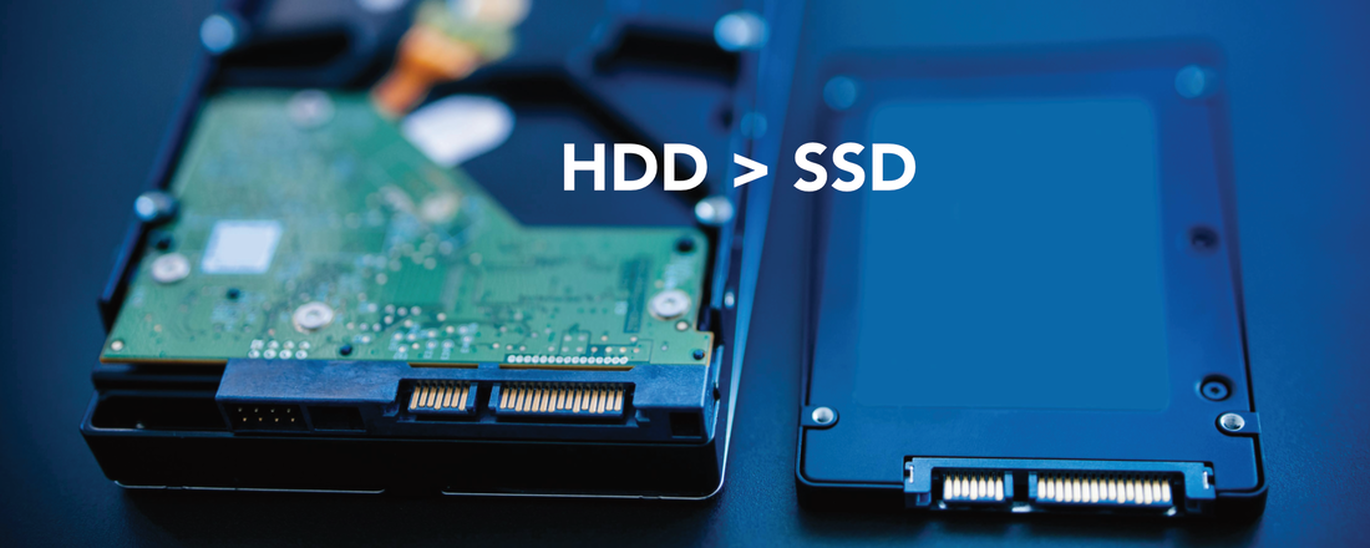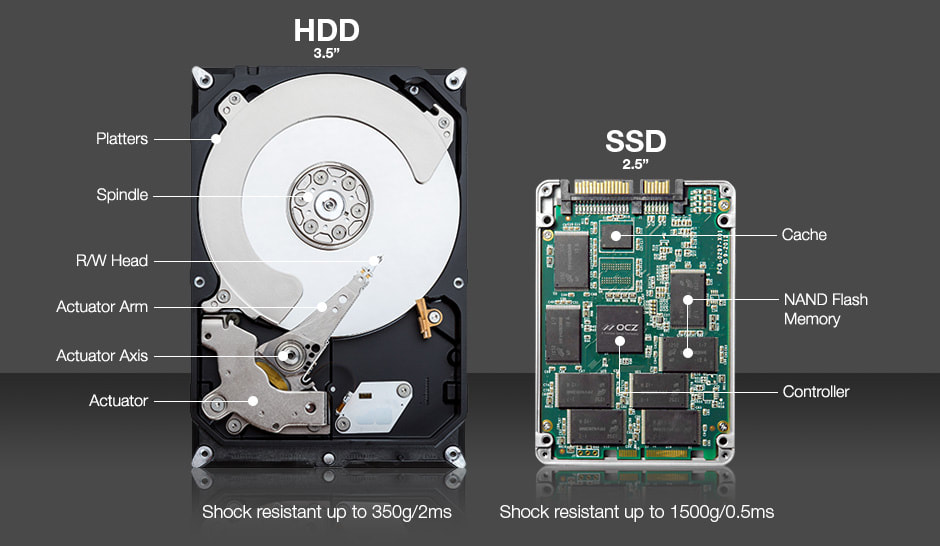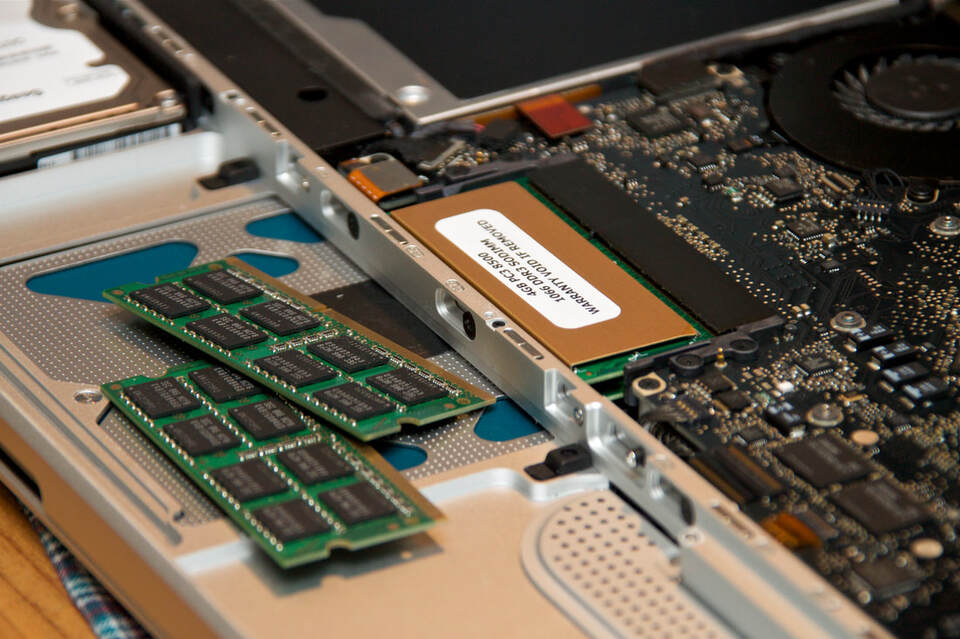|
Remember how zippy your Mac was when you first got it? How it booted up in a snap, and switched fast between apps? At iFixit, we live for breathing new life into broken devices—but what if your Mac is just wheezing and slow? After all you’ve been through together, you don’t want to just throw it away. Should you sell it? Leave it unplugged in a drawer for a few more years (until you feel less guilty about throwing it away)? Answer: none of the above. Upgrading your Mac is an amazingly effective option, and it’s cheaper than you might expect. With a brand-new SSD and high-capacity RAM, your aging Mac will be running good as new—no, make that better than new. First things first: an SSD upgrade is, hands down, the best way to speed up your computer. There’s lots of information on the benefits of SSDs versus HDDs, but here’s the short version: Unlike an old-fashioned hard disk drive (HDD), which stores the computer’s info on a spinning metal platter, a solid-state drive (SSD) stores the information in silicon chips. Because there are no moving parts in an SSD, they can read and write information up to 10 times faster than a traditional HDD. This means that boot times, application launch times, and data retrieval get much, much faster when you use an SSD as the primary storage for your computer. Moreover, SSDs are more resistant to shock, vibration, and movement—making them particularly suited to laptops and other devices that are subject to sudden knocks and bumps. So if you’ve got a need for speed—or if you’re just trying to add more storage to your device—open up Activity Monitor and click the Disk Usage Table to see what size SSD you need. Look at how much space you are using on your current hard drive and round it up to the nearest SSD size (or go higher if you want to future-proof your machine). SSD come in 240/250 GB, 480/500 GB, and 960/1 TB drive sizes for every Intel-powered Mac that can accommodate a SATA Drive. And they work in both 2.5″ formats (for laptops, Mac Minis, and some iMacs), as well as in 3.5″ drive bays (like those found in larger and older iMacs) through the use of an included adapter. Max out your memoryIf you find yourself staring at OS X’s spinning beach ball more often than you’d like, then RAM is the answer. RAM is your Mac’s short-term memory—meaning every time the system opens a program or process, it loads it into RAM. If the system needs to juggle more applications than the RAM can hold, it has to offload some of them to a temporary storage area on the hard drive (called the swap file), This eats resources, slowing everything down to a crawl. Not too long ago, many Macs shipped with 2 (or fewer) GB of RAM—an amount that would quickly fill up with today’s resource-hungry software. But as the software companies continue to add new features and make the digital lives cooler and fancier, the old RAM-limited hardware increasingly struggles to keep up. Fortunately, in most cases, this is an easy fix. One important caveat about RAM upgrades is that the amount of RAM your Mac can utilize is limited by the rest of the hardware in the computer. Not all computers can handle 16 GB of RAM, and figuring out which computers can handle which RAM configuration can be tricky sometimes. If you’d rather not, simply call us for assistance. You can rest easy knowing that you’re getting the ultimate RAM experience for your machine. To know if a RAM upgrade is right for you, open OS X’s Activity Monitor and click on the System Memory. If the chart indicates that most of your RAM is “Active” or “Wired,” you’re likely going to experience system slowdowns. While you’re there, check out how much RAM you have installed.
0 Comments
IT management is the base of all business operations. No matter what time of the year it is, or season, your IT systems need to give you the best performance 24/7. However, management of IT systems can be difficult and expensive. It can also get you to lose focus from core business activities, if something in your IT systems goes terribly wrong, for example a server downtime.
It’s one of those processes that require consistent planning, research, and analytics to keep your online business healthy, avoid problems while also optimizing your business performance. Due to the depth of it, business owners often state IT management to be the sole cause of their delays and distraction in key business operations. So, what are the signs that you may be ready to outsource your IT management and need a managed services provider? Sign 1: IT Problems Just Keep on Coming – Advancements in IT industry are bringing in changing technologies and new methods to master, but you are struggling to keep up with the daily workload and sorting out issues one after the other. Effect: By hiring a Managed Service Provider you will relieve the burden on your IT staff and achieve more efficient operations. Sign 2: Your IT Team Can’t Meet the Service Demands – Your IT staff with generalized technology is having a hard time coping with service demands that require specialized IT skills. Effect: When the need of support solutions goes beyond the skill sets of your staff, managed services from CompuBC are necessary to keep your systems at top functionality under added demand. Sign 3: You Deal with Critical & Sensitive Information – Your business stores, accesses, or transmits critical data and you are unsure whether you will be able prevent sensitive data leaks, hacks, fraudulent attempts. Effect: Managed services from CompuBC ensure that critical data such as personal and financial information, and medical records are protected all the times while also employing strategic protocols to deal with theft and intrusion attempts. Sign 4: You Are Unable to Predict Your IT Budget – You find your IT costs vary widely each month preventing you from making a proper budget plan. Whenever something goes wrong you must pay high troubleshooting charges. Effect: You hire a managed service provider for a fixed fee, even when you need emergency support you won’t have to pay sky high charges. This allows you to create and stick to a predictable budget. Sign 5: You Don't Have an IT Support on Your Payroll – You can't afford to have a full-time IT support in your business and you don't have the budget for an IT service contract. Effect: With a Managed Service Plan from CompuBC, you don't need to break the bank, CompuBC can provide a cost-effective monitoring solutions & a break/fix service as needed. If your business is experiencing any or all of these signs, it is time to call the IT professionals at CompuBC to become your technology partner. |
Archives
November 2023
|
|
2951 Britannia crescent
Port Coquitlam BC, V3B 4V5 778-776-6222 Hours of operation Mon - Fri 9 a.m. - 6 p.m. Sat 11 a.m. - 5 p.m. (by appointment only) Sunday & Holidays - Closed |
Business Number 778569517BC0001 - © Copyright CompuBC, All Rights Reserved.
|