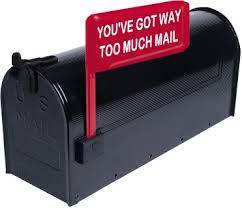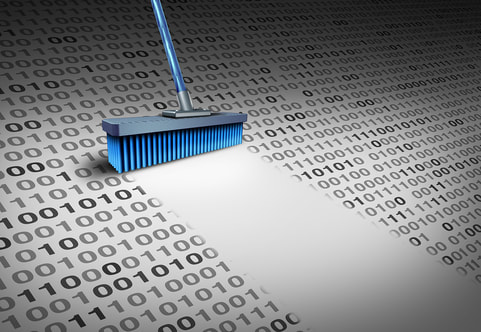3 ways to clear space in your Google accountFinding and deleting attachments is step one. Doing this task manually isn't going to cut it. That would take forever. Here's a simple, fast way to track down big files.
5 BURIED GOOGLE SETTINGS OTHER THAN PRIVACY TO SAVE TIME NOW
0 Comments
|
Archives
November 2023
|
|
2951 Britannia crescent
Port Coquitlam BC, V3B 4V5 778-776-6222 Hours of operation Mon - Fri 9 a.m. - 6 p.m. Sat 11 a.m. - 5 p.m. (by appointment only) Sunday & Holidays - Closed |
Business Number 778569517BC0001 - © Copyright CompuBC, All Rights Reserved.
|