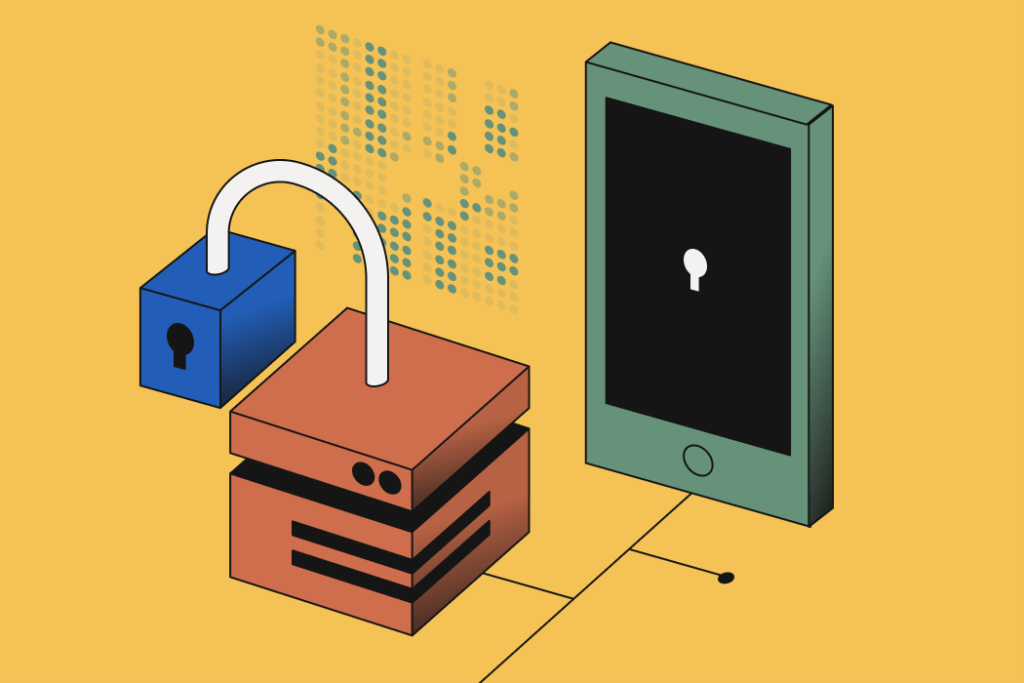|
Are Password Managers Safe to Use?
Managing all of your passwords for different accounts can be surprisingly complicated. You need to be able to create, store, and access strong passwords for all of your accounts on every device you use. Furthermore, each password needs to be unique, making it nearly impossible to remember every one of them on your own. More and more people are now using password managers to make it easier to keep track of passwords without putting their personal accounts at risk. How Do Password Managers Work? Every application is different, but password managers generally work in similar ways. They make it easy for users to save their passwords in a private vault. While some password managers support offline storage, most platforms keep information saved in the cloud so that users can access it seamlessly on different devices. Password managers usually rely on a master password that secures all of the passwords for different accounts. As long as you remember your master password, you’ll be able to log in on any device and use passwords as needed. Some password managers also offer additional features, such as cloud storage and the ability to save text and other kinds of files. You may also be able to securely share passwords with other users without having to send the password through an unsecured channel like email or SMS. What Are the Features of Password Managers that Keep You Safe? If you aren’t using a dedicated password manager, you might have your passwords saved somewhere else. For example, many people keep their passwords stored on a local device, in a cloud-based account (such as iCloud), or in their web browser. With that in mind, you may be hesitant to store your information somewhere else. After all, putting them in a new location could give hackers even more opportunities to crack your passwords and gain unauthorized access to your accounts. However, the truth is that a reliable password manager is one of the best places to store passwords, credit card numbers, and other personal information. Let’s take a look at some of the key security features of the top password managers available. Encryption for Important Data Keeping your passwords safe starts with encryption. Encryption is the process of encoding sensitive data so that it can’t be accessed by anyone other than the rightful owner. Today, most password managers rely on industry-standard AES 256-bit encryption. In fact, secure password managers generally can’t access your passwords at all. Zero-knowledge security policies are used to reduce the risk that someone will gain unauthorized access to your account. If your password manager could see your passwords, that would result in another point that hackers could use to pull your information. Combined with zero-knowledge policies, AES 256-bit encryption makes your passwords extremely secure — even against sophisticated techniques. Offline Storage for Added Security Encryption is the best way to keep sensitive information secured when it’s being transmitted over the internet. Still, it’s even more effective to simply avoid putting that data online in the first place. Some password managers are limited to cloud storage. While that kind of storage offers a decent level of security, offline storage is a solid alternative for those who want to minimize their potential weaknesses. NordPass, for example, provides an offline mode that gives users access to all the contents of their vault. The main drawback of offline storage is that it prevents you from keeping data consistent. You will need to use cloud storage if you want to sync passwords across different devices. Two-factor Authentication Two-factor authentication (2FA) is another critical security feature that’s available with most modern password managers. After enabling 2FA, you’ll have to authorize logins in order to allow access. This typically goes through an authenticator app, which uses push notifications to authenticate new access attempts. The name “two-factor authentication” is based on the fact that authentication acts as a second “factor” for login. The first factor is generally the password itself. Instead of being secured by just one thing, 2FA ensures that accounts are secured by a second element or factor. Without 2FA, someone could access one of your accounts as long as they have the username/email address and password. Since most platforms don’t offer any kind of login monitoring, there won’t even be a way to tell that a hacker is using the account. On the other hand, 2FA allows you to block unauthorized access, even when the person has already compromised your login credentials. If you ever get an unexpected authentication request, make sure to change the password for the corresponding account as soon as possible. Secure Password Sharing Sharing passwords with other users give hackers another way to get into your accounts. When you send a password or other sensitive data through a channel like SMS or email, you’re making it easier for people to access that information. Password managers mitigate this risk by giving users a safer way to share their passwords. Instead of sending the password through plain text, you’ll be able to share it in a secure form. Password managers generally encrypt shared passwords so that they aren’t vulnerable in transit. Additionally, password managers come with extra sharing features and settings that aren’t available with most other sharing methods. For example, you might be able to set a sharing expiration date, limit the number of access attempts, or even require a passcode before the recipient can use the password. Keep in mind that these features will depend on the specific password manager you use. Password Generators and Analyzers Along with storing your existing passwords, most password managers offer a tool to produce new passwords. You may be able to set specific parameters so that the generated passwords work with the requirements of each website. Some generators are also capable of generating unique passphrases along with conventional passwords. Your password manager should also come with a password analyzer that can tell you if your passwords are too weak. After signing up for a new password manager, one of your first steps should be to evaluate your existing passwords and identify the ones you need to update. To know more: please visit: https://www.passwordmanager.com/are-password-managers-safe-to-use/ Thank you Casey Brown from Password Manager
0 Comments
|
Archives
November 2023
|
|
2951 Britannia crescent
Port Coquitlam BC, V3B 4V5 778-776-6222 Hours of operation Mon - Fri 9 a.m. - 6 p.m. Sat 11 a.m. - 5 p.m. (by appointment only) Sunday & Holidays - Closed |
Business Number 778569517BC0001 - © Copyright CompuBC, All Rights Reserved.
|