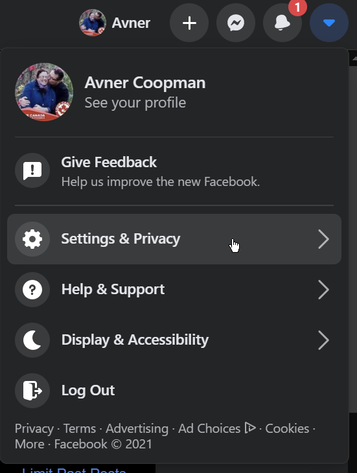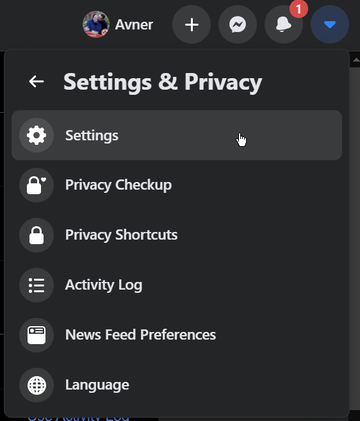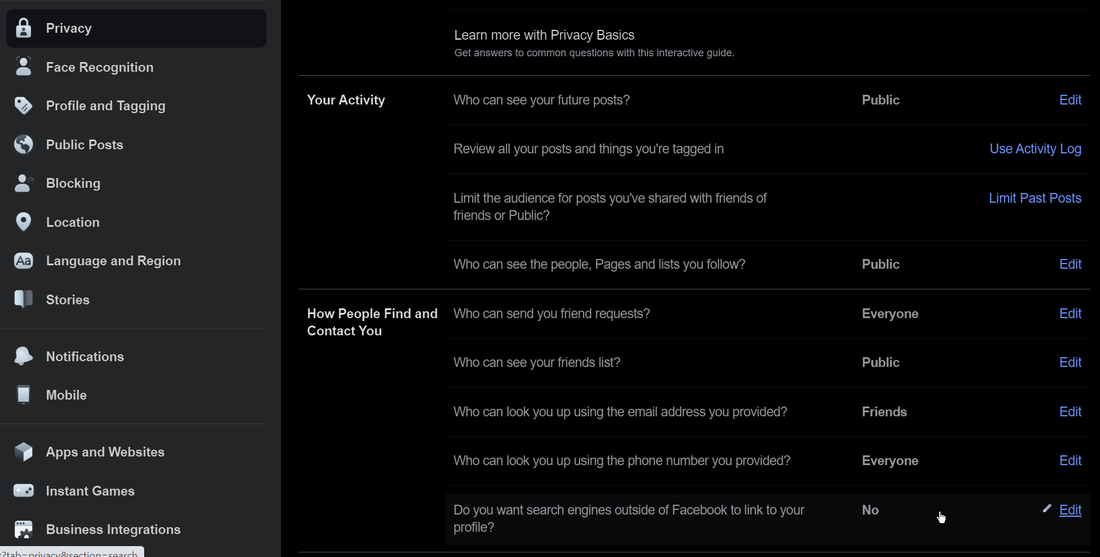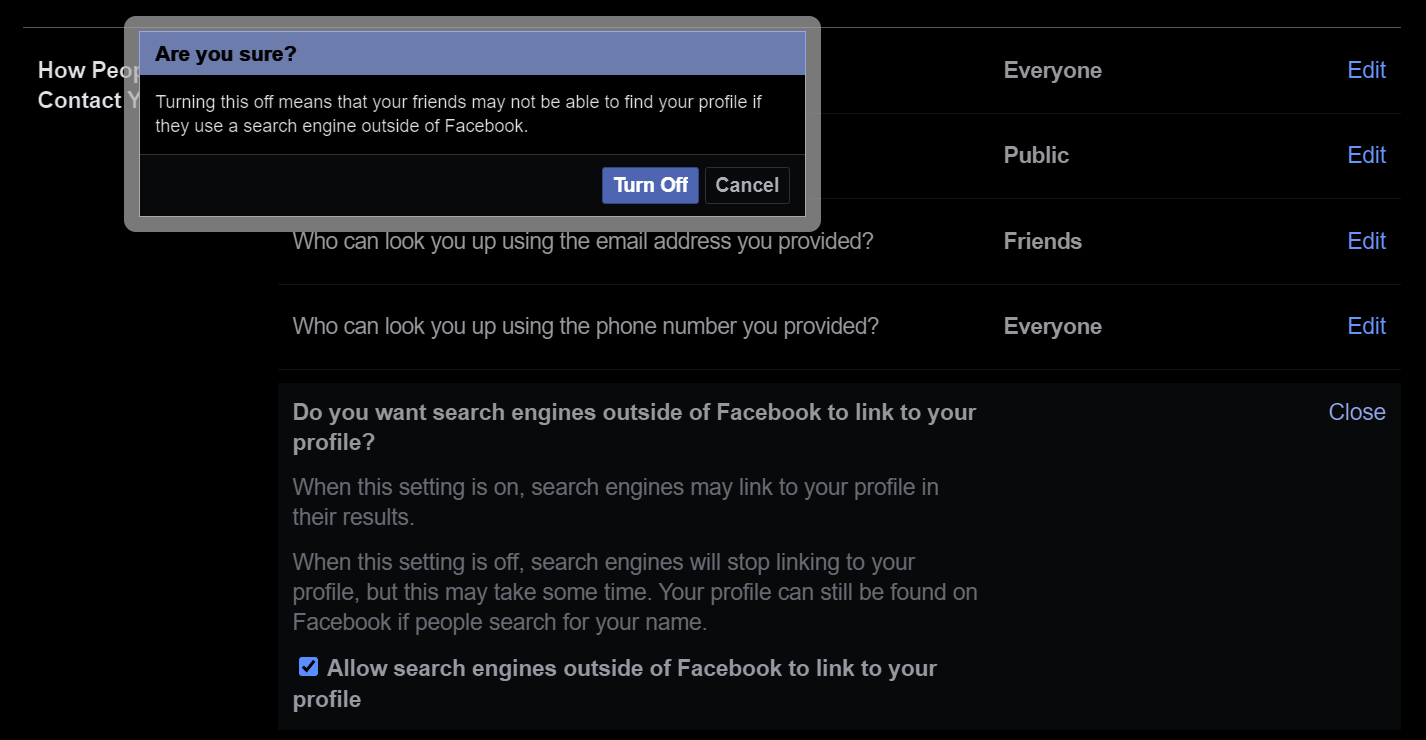|
Facebook allows search engines like Google to index your profile and publicly available information. But if you don’t want people to be able to look up your social profile outside of Facebook, you can choose to delist it. Here’s how. First, head over to Facebook’s website using your Windows 10, Mac, or Linux desktop browser and sign in to your account. Next, click the arrow in the top-right corner of the social network to reveal a dropdown menu, then select “Settings & Privacy.” Navigate to “Settings.” Select “Privacy” from the column on the left. Scroll down toward the bottom of the page, and under the “How people can find and contact you” section, you’ll find an option called “Do you want search engines outside of Facebook to link to your Profile?” Click the blue “Edit” button located beside that option. Uncheck the box next to “Allow search engines outside of Facebook to link to your Profile.” Finally, select the “Close” option to save your new preference. That’s it. Now, Facebook will prevent search engines outside of the social network from linking your profile in their results.
Note: This setting will take at least a few weeks to come into effect. Even after Facebook processes the request on its end, your information and profile link will continue to exist in search engines’ cache and will surface in search results. Once Facebook relays the updated preference to sites such as Google, Yahoo, and Bing, they will take some additional time to reflect the changes. In addition, while search engines will no longer be able to directly link your profile in results, they can crawl your publicly available information, like posts and your full name. Due to this loophole, anyone with the right keywords can still locate your Facebook profile through search engines.
0 Comments
Your comment will be posted after it is approved.
Leave a Reply. |
Archives
November 2023
|
|
2951 Britannia crescent
Port Coquitlam BC, V3B 4V5 778-776-6222 Hours of operation Mon - Fri 9 a.m. - 6 p.m. Sat 11 a.m. - 5 p.m. (by appointment only) Sunday & Holidays - Closed |
Business Number 778569517BC0001 - © Copyright CompuBC, All Rights Reserved.
|